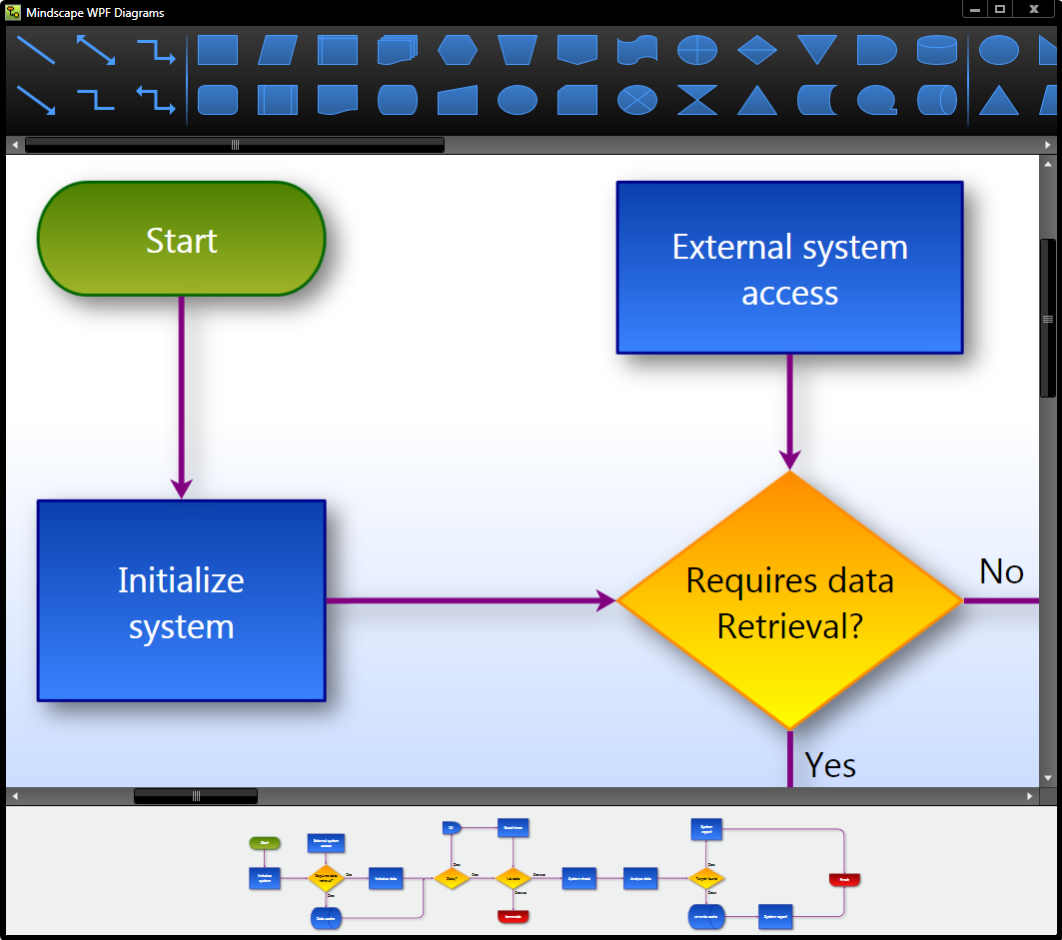WPF Diagrams 2
Free Trial Version
Publisher Description
Building interactive diagrams and model surfaces has never been easier than with WPF Diagrams 2. Designed to support any type of diagram, developers can add a touch of magic to any WPF application in no time. Discover the very best diagramming components available! We have focused on building a tight API that makes it efficient for you to create rich visualizations through diagrams in no time.
80+ free shapes included
With more than 80 shapes included in the box you'll be up and running in no time. Customize the existing shapes or add more of your own!
Advanced background grids
WPF Diagram includes many grid options: display grids, show major and minor lines, snap to the grid and much more. Snapping can be applied even when not displaying any grid and snapping options can also be configured.
Customise all aspects of the diagram visuals
As with all aspects of WPF Diagrams, developers can customise the look and behavior of nodes. Using standard WPF idioms, you can template nodes, connection lines, grids and the entire surface. Interactive nodes can also surface buttons and other such interactive elements.
Panning and scrolling
WPF Diagrams supports smooth panning and scrolling so that your users can navigate your diagrams with ease. It's also very easy to add a mini view that users can see their entire diagram from to make navigation easier.
Connection path finding
When dragging around nodes on a diagram surface with connection lines it's important to consider how those connections will be routed. Included with WPF Diagrams is several path finding systems such as the classic A* (a-star) routing or direct connections.
Export to PNG, JPEG or BMP
Simple one line export of diagrams to PNG, JPEG or BMP formats. Additional formats can be plugged in easily as needed.
And much more!
About WPF Diagrams
WPF Diagrams is a free trial software published in the Components & Libraries list of programs, part of Development.
This Components & Libraries program is available in English. It was last updated on 18 April, 2024. WPF Diagrams is compatible with the following operating systems: Windows.
The company that develops WPF Diagrams is Mindscape. The latest version released by its developer is 2. This version was rated by 9 users of our site and has an average rating of 4.2.
The download we have available for WPF Diagrams has a file size of 5.24 MB. Just click the green Download button above to start the downloading process. The program is listed on our website since 2011-05-05 and was downloaded 299 times. We have already checked if the download link is safe, however for your own protection we recommend that you scan the downloaded software with your antivirus. Your antivirus may detect the WPF Diagrams as malware if the download link is broken.
How to install WPF Diagrams on your Windows device:
- Click on the Download button on our website. This will start the download from the website of the developer.
- Once the WPF Diagrams is downloaded click on it to start the setup process (assuming you are on a desktop computer).
- When the installation is finished you should be able to see and run the program.